At CES 2012, Sony eagerly showcased two very different takes on the tablet– the (original) Sony Tablet S and the Sony Tablet P.I
The Tablet P had a clever little clam shell design, which made it perfectly compact and protected. It was just a tad aIwkward to use. Still, I would have loved to take home the Tablet P, if only to be able to carry around a “full-sized tablet” that only takes up half as much room in my handbag!
Well, it just happened to be my luck that I was instead able to bring home the (original) Sony Tablet S, which I have loved using almost daily. The hardware was a bit dated when it was finally released, but the rolled-magazine design and its unique functionality (like the built-in universal remote and Sony multimedia features) won me over.
I was very disappointed that neither the Tablet S nor the Tablet P were much of a success among other consumers… But to Sony’s credit, the company took the criticism and underwhelming response to heart and redirected all of their efforts into the development of a completely revamped and amazing Sony tablet less than a year later.
Introducing the Xperia Tablet S

As a member of the Sony Moms program, I was given an opportunity to introduce the Xperia Tablet S to my family and let it live with us for a while. After a month or so of using the new tablet, I do not want give it back and neither do the children… and here is why:
Guest + Kid Modes
Sony is the first tablet maker to realize one very essential truth that parents have known all along…
The second you bring a tablet into your home, it ceases to become a “personal device”. Your kids want play games. Your friend just wants to “check an email real quick”. Your spouse is probably eyeing it as we speak. This can’t just be my house, right?
Sony’s smartest and most social addition to their line of tablets is the “Guest modes“. Essentially, you can set up a second, third, and fourth user modes for your device and have FULL control over the apps, settings, and content that other users can access. This is ideal if you want to let someone use your tablet without worrying about what notifications will pop up, or whether they’ll read your email, Facebook, or bank account…
The tablet comes preset with a “Kid Mode” that is ready for you to load all the education apps and games that your kids love, but keeps little fingers out of the Google Play store or from using your credit card online.
Mode settings are password protected, so you can also be assured that no one else can… ahem… undo the guest or kid access and find their way to YouTube. Again, is this only a problem at my house?
Universal Remote
My life is a constant cycle of remotes and devices, especially as we’ve move around and traveled so much over the last year. Each place that we’ve landed has had a different set-up, provider, etc… add to that a mess of game consoles, DVD players, sound systems, etc.
The Xperia Tablet S has an integrated infrared universal remote that’s incredibly simple to set-up with almost any device. The tablet shows a bare-bones set of controls specific to whatever device you’re using. There are simple up-down-left-right buttons, number keys, and scrolls, but you can add buttons/controls and reorganize the layout anyway that you like!
The other big news with this feature for the Xperia Tablet S version of the remote app is “macros”. This means that you can set it up to do multiple things with one touch, like turn on your TV, set-top box, and stereo with a single touch. Very cool!
Multimedia Apps and a Gorgeous Display
On the other hand, the Xperia Tablet S also makes it possible to enjoy a wide range of media right on the tablet. Pre-installed with a bunch of app that feed into the Sony Entertainment Network Services, the tablet offers users access to their favorite songs, PlayStation games, movies, books, and TV shows, on demand and on all of their Sony devices.
Sony has always made quality televisions with stunning displays and beautiful colors for decades. Taking a note for their earlier strengths, Sony has included a sharper image than other tablets with deep blacks, richer colors, and spot-on resolution on the Xperia Tablet S. Viewing angles are both excellent and the built-in speakers are also louder than most. Truly a brilliant viewing experience!
——————————-
The Sony Xperia Tablet S is available now, starting at $399, and comes in 16 GB, 32 GB and 64 GB versions. Here are some of its Key Features:
Design
A thin and lightweight design uniquely inspired by a magazine folded back, which makes it easier to grip and more natural to carry. The edge created by the fold-over plastic flap at the top hides most of the device’s buttons and flap that covers a full SD card slot., but still allows the tablet to be slim (8.9mm at its thinnest point) and light (a puny 1.3 pounds).
Built-in Universal Remote
Control the living room with the built-in Universal IR remote with Macro Functionality. Whether it’s your TV, Blu-ray Disc player, stereo or cable box, you can control all of them right from your tablet. The Xperia Tablet’s built-in Universal IR remote not only controls your Sony products, but other brands as well. Plus, you can program the remote to execute sequenced commands like, “Watch TV”, or “Play Music”.
Watch In Now
Introducing a new way to see what’s on TV now. The “Watch Now” app provides an interactive, visual program guide, fueled by your personal preferences and trending information from social media feeds. Learn more about your favorite shows, or discover new shows that everyone’s talking about. Watch Now can even change the channel for you through the IR remote.
Kid and Guest Modes
Up to three separate individual modes, including a Kid Mode and a Guest Mode, allow personalized configurations for different users. Each mode can display different wallpaper, applications and widgets. As the device “owner”, you can manage which applications and widgets are accessible by other users. (Great for parental controls and security!)
Splash Proof and Kitchen Safe
The Xperia Tablet’s completely Splash Proof design assures that your tablet is protected from all of the elements and makes it a perfect gift for the cook in your family (or whoever needs to distract the kids so that they can get dinner on the table…)
Access to the Sony Entertainment Network
With the Xperia Tablet, you get full access to the robust Sony Entertainment Network, where you can find all of your favorite music, PlayStation games, movies (even new releases), or countless other ways to entertain yourself.
For more details on the Sony Xperia Tablet S, please visit the Sony news and information site.
Disclaimer: As a member of #SonyMoms program, I was sent the new Sony Xperia Tablet S for the purpose of writing this review. I was not compensated for the post nor did I get to keep the tablet… much to the dismay and sadness of my children. The (original) Sony Tablet S was given to me at an invitation-only Sony-sponsored Techlichious event at CES 2012 and was mine to keep. I was not otherwise compensated. All views and options are my own.
 Follow
Follow


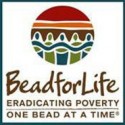




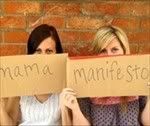

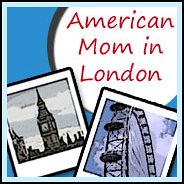











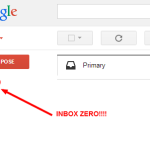
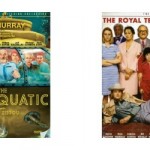
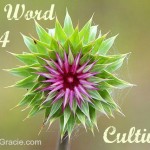

I really liked the design as well – easy to hold!
I love that there are different modes! And splash proof? Sign me up!
I’m digging the Kid/Guest mode! Genius.
That sounds seriously awesome. Love the different modes and the fact that my kid spilling something on it wouldn’t ruin it. Incredible.