It’s that time of year again. Away with the old and in with the new! As 2012 approaches, I’ve decided to make some serious changes to my life. My digital life, that is…
1. Computer Back-up Squared Away.
We have three levels of back-up in our house– in the Cloud, on an external hard drive hooked into our network, and wishing. At one point in 2011, all three methods failed me… and then my laptop died. Whop-whop.
My first order in 2012 will be to make sure the online and hard drive backups are running and in good shape.
2. Learn How to Use My DSLR… at long last.
Are you tired of hearing me talk about the DSLR that I STILL operate on “auto” three years later? It’s disgraceful if you ask me…
I have high hopes for taking a class– a real, hands-on, photography class- sometime in 2012. In the meantime, I downloaded the Master Your DSLR Camera app from Open Air Publishing for the iPad. It’s a great start.
3. Manage My Money Like a Grown-up
In 2009, the money management software that I had been using was discontinued. In 2011, my bank stopped supporting it. Six months later, I finally noticed. Clearly, budgeting and household finance are not my strong suit, but I’m still more diligent about it than Mike…
In search of a no-brainer, quick way to track our household finances, I discovered Mint.com. Available as an app for the iPad, Google Chrome, and Android, there is no excuse to fall behind on budgeting… or so I hope!
4. Upgrade Mike to a Smartphone
Mike still swears by his flip phone, which I find to be the tech equivalent of a turtle on its back. Bleck!
5. Recycle My Old Devices and Batteries
I’ve been accused of being a tech hoarder. Yes, I am guilty of converting our linen closet into a “charging station” for all of my cords and devices. Yes, I upgraded my phone three times in 2011… Writing about tech is my job! That’s my excuses and I’m sticking with it.
Honestly, I could do with some purging and donating of devices in 2012.
What are YOUR tech resolutions in 2012?
{image credit: DryIcons}

 Follow
Follow


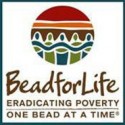




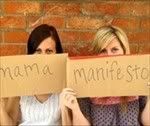

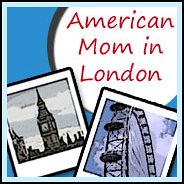











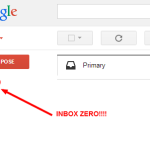
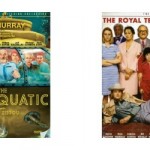
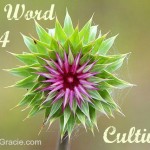

Tech resolutions? I rely on you for these things!
I was lucky enough to get a Drobo a few months ago to keep my computer archives safe. My back up system was more like hope and prayer. Oh, and keeping redundant copies on old computers probably isn’t best.
Get your camera off Auto! OK, says the person so sat through a SLR workshop before she had one. I actually keep mine on Aperture mode because I can’t figure everything out for manual mode to get decent photos. You can totally do it! If I can figure it out, so can you.
I’ll just wait for you to tell me all the new things. Although, I did download a new app for my phone that was the #1 photo app for iphone. Maybe I’ll figure out how to fix up my iphone photos.