Working from home for so long, I’ve grown accustomed to certain things… such as coming and going as I please, working all hours, and taking conference calls on the go. Lately, my work has shifted to require much more “facetime” and my being confined to an office. (For the record, I still work all hours…)
Somewhere in the middle is the sweet spot of meeting over video, which is nothing like meeting in person or taking a call. It’s not even a hybrid of the two. It’s something completely and unnervingly… different.

Video conferencing is the stuff of the future… circa 1960… which is to say, today. It’s something we all wholeheartedly desire, but can’t seem to fully embrace
It’s clunky. It’s awkward. You have no idea what to do with your hands. I get it. It’s weird.
I’ve put together a few tips I’ve learned along the ways to tackle the subtle, but useful art of video conferencing:
1. Testing. 1, 2, 3
There are plenty of video conferencing products and services. The most popular is Skype, which is free to use and adopted all over the world. Go To Meeting offers simple, hi-def business calling tools. Even Google+ offers “Hangouts” to rival Facebook’s Video Calling. Facetime comes standard on all Apple products.
There is even a Facebook-Skype integration– the best of both worlds making it easier to stalk… er, stay in touch.
My point is, there are many, many video conferencing options and unfortunately, they ALL have their quirks. So it’s just a matter of figuring out what they are and how to work around them.
Moments before your call is not the time to start downloading the requisite software or searching for your headset. Practice with your equipment beforehand to make sure A) that it works and B) that you know how it works. Locate all of the buttons, test the volume, and find the mute function on your computer or headset.
2. Expect Lag
A good rule of thumb is to wait two full seconds before speaking on the call. Not all wi-fi is created equal. Even on the most sophisticated of setups, expect there to be lag on someone’s end.
Try not to talk over one another or attempt side conversations. Just speak slowly and clearly. Keep your gestures minimal and small, but nod from time to time so people know that you are following along with the call. Accept that it may take a few extra seconds for the users on the other end to receive your message completely, and even longer for them to respond.
3. Think Presidential
The area around you can be as telling as it is distracting. Consider where you will be taking your call and declutter and pick up as needed, especially if you are at home. Before your call, take a look at what is in the camera’s line of sight. You can do this by looking at the picture-in-picture and see what other people will see.
The ideal location for your call has a neutral background with very few moving distractions. The best lighting is bright or natural light. Add a curtain, a few framed photos, and while you are at it, why not the American flag too!

4. Positioning
Sit up straight and move away from your computer. When you are speaking, look directly into the camera. You will instinctively want to look at the people on your screen, but this will make you appear shifty and awkward. Trust me.
If it helps to have a “visual”, put a sticker or photo of your best friend next to or slightly above the eye of your camera. Pretend you are talking to them. This will also put you at ease if you’re feeling nervous about speaking.
5. Absolutely NO Multitasking
This is a difficult one for me. Resist the urge to flip through emails, check Facebook, text, or tap your mouse during the lulls in your conference. Keeping typing to a minimum. People can not only hear the tell-tale “click-click”, they can also see your eyes darting from side-to-side.
While you can get away with these things on conference call and sometimes even in a larger in-person meeting, video makes everyone the focal point. Little things get noticed because your sounds are directly delivered into their ears and your face is front and center.
6. Stifle Your Yawns
Eating, drinking, coughing, clearing your throat, blowing your nose, and just about any other bodily task is not only rude and distracting, it’s loud and gross! If you simply must, excuse yourself from the call and step away from the computer.
Even if you’re just shuffling papers or adjusting in your chair, mute your computer or headset liberally.
Guzzling wine, however, if perfectly acceptable in certain circles. Chin-Chin!
7. Pants Optional? More like Pants, Nonnegotiable!
Wear pants, and if I have to tell you why, then there’s no hope for you anyway. I say to you, “Good day”.
So yes, wear pants and dress as you would for an in-person meeting, but avoid stripes and bright patterns. They tend to have a stobe-like effect on some monitors. Instead, stick with light, solid colors and simple accessories.
The glare from your computer screen will probably make you look washed out, so put on a little make up and brush your hair. Whatever you can do to look fresh and awake will go far in making a good impression.

 Follow
Follow


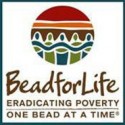




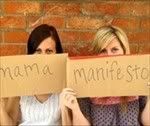

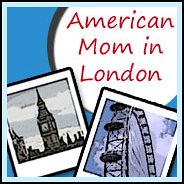











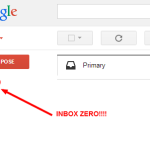
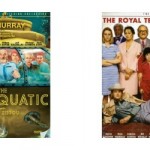
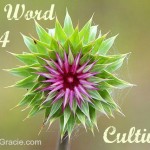

Grace, these are the best tips! Thanks so much. I didn’t even know about the Facebook Skype integration. Going to check that out now. I will definitely try to remember these things.
I’m glad you mentioned the lag. It’s best I find to give a second for someone to answer, so you don’t speak over them. I also didn’t know about the FB Sykpe integration! Thank you!
I totally agree with all of these except “Absolutely NO Multitasking”.
When it comes to multitasking it depends on the tone of meeting and setting. I would say it is a no-no for 1:1 meetings however in large/long meetings it might actually be the norm.
But then again in a 6+ hours meeting with dozens of people it is kinda hard to “Stifle Your Yawns” as well 🙂
Nice tips. Thanks!
These are some great tips Grace! Thanks for sharing them. I think number 7 is hilarious, and yet it is an utterly common mistake! Great post, hope to read more!