When my husband and his brothers were young boys, their mother had them go through their toys before Christmas and pare down anything that they no longer wanted/needed. Whatever was broken was discarded. Whatever was still in good condition or untouched since the previous Christmas was sold in a garage sale (which the boys were also in charge of).
This stroke of genius from my resourceful mother-in-law accomplished several things:
1. It makes for a good story to tell our children when they are just “ugh… too tiiiiired to cleeeeaaan up their tooooys…”
2. It made my husband and his brothers aware of what they already owned and what they did not need any more.
3. It cleared the way for the new stuff that they would be getting for Christmas, because of course there is ALWAYS more to want. Duh.
4. Putting the boys in charge of their own garage sale gave them a little extra pocket money to buy one another gifts.
5. I would imagine that selling items that were still in good, maybe even brand new condition, at a fraction of the retail price probably gave another family a chance to have a nice Christmas too.
While it probably will not be in my wheelhouse to hold a garage sale within the next four weeks, I do have one trick up my sleeve that my mother-in-law did not have all those years ago for de-cluttering, making room for the new, and earning a little cash this holiday season. It’s called eBay.

I’ve been buying and selling items on eBay since 1999. Mostly buying, since selling items online used to be such a hassle. You would have to research and list every single detail about your item. Take and upload multiple photos into eBay. Go back to your computer to watch how it’s doing and so forth…
The new eBay mobile app has made it as simple as scanning a bar code and snapping a few pics with a smartphone! Let me sh0w you how it works.
I’ve been meaning to sell our NABI tab for weeks. As the first full-featured Android tablet designed especially for kids down to the bright, protective rubber covering, the NABI tab was an instant hit in my household earlier this year. But once I ceded our iPad to the children, our little NABI lost a little of its sparkle. Sad face.
My kids have barely touched it, so I restored it to its factory settings and listed it on eBay this afternoon with my phone.
Available on iOS, Android, Blackberry, and Windows, finding the eBay mobile app to download was a breeze! I logged into my eBay account and clicked the “Sell an item” icon.
From there, I was prompted to either scan the bar code for my item or do a search for it online to get the product details. Once I found the right model (apparently, a few more versions of the NABI tab have been released since we acquired ours), I was able to prefill my eBay listing with the details and photos directly from the manufacture’s site.
I was able to add a photo and more details about my actual device (optional), as well as set up pricing, payment, delivery, and dates for my sale, all on my phone. Within a few minutes, my listing was up and getting bids!
As I wrote this post, I realized that I had made an error in my listing. Oops! Fortunately, I was also able to remove the listing just as easily. I could have just edited it right on my phone, but I would prefer to re-list it later once I’m able to verify the info in question After all, I have a flawless positive feedback rating to uphold!
With the eBay mobile app, you can browse, shop, sell, and manage all of your eBay activities no matter where you are! Download and try it today.
Disclosure: I am Principal and Co-Founder of Splash Creative Media. eBay is a client, so I am being compensated for this post as well as co-hosting the #SellOnEBay Twitter Party. I was given a NABI tab by Fuhu as gift, but was not otherwise compensated by them or their PR company. The thoughts and opinions shared above are my own.
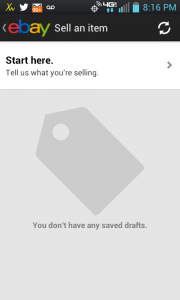
 Follow
Follow


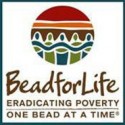




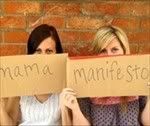

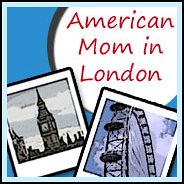











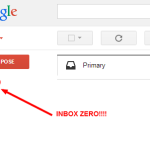
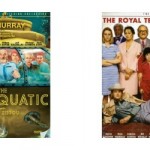
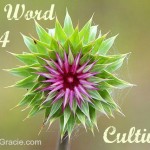

Speak Your Mind